Adaptive Pivot Table
Why Use the Adaptive Pivot Table in Sisense?
-
Keep staff engaged on the dashboard and eliminate the need to download data into Excel.
-
Viewers can expand and contract the view to fit more information in the same amount of space.
-
Viewers can change what is in the view by selecting/unselecting which fields in rows and columns.
-
Viewers can create custom formulas without needing designer access.
-
Designers can define the fields available to Viewers and save/publish an initial view.
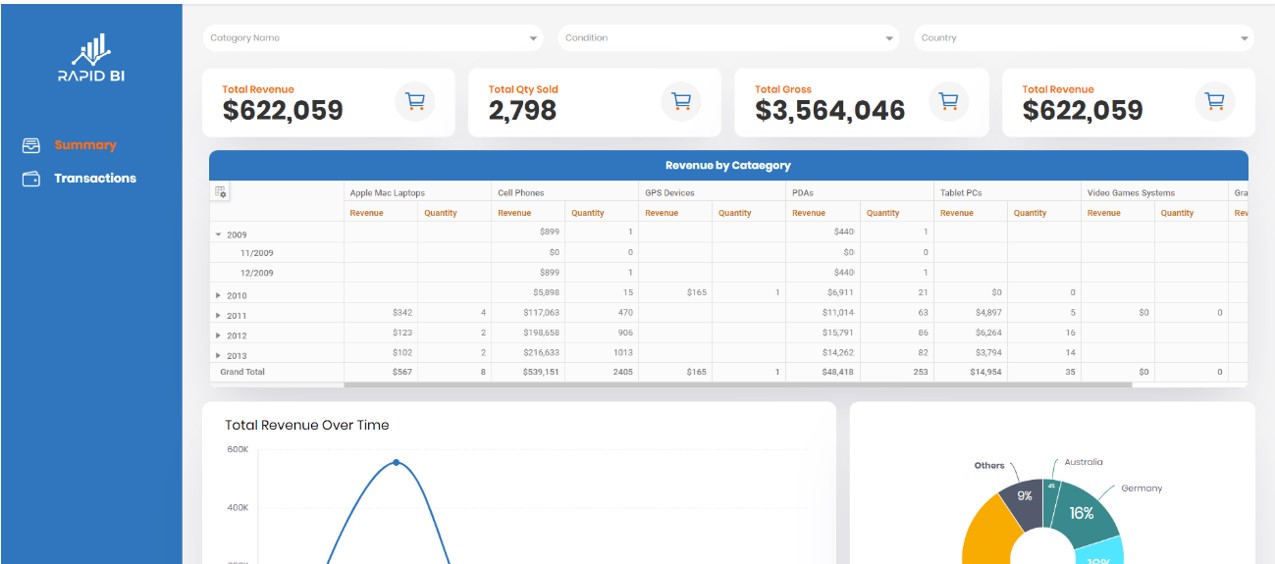
How will the Adaptive Pivot Table improve user experience?
The Adaptive Pivot Table is a powerful alternative to the standard pivot functionality in Sisense. It allows users to easily set columns, values, and rows, and provides flexibility to manipulate and change the view on-the-fly. It offers the ability to collapse and expand data, transpose data, and create custom calculation fields. These features are not available to Viewers with the standard Sisense pivot.
The Adaptive Pivot Table enables Viewers to access and make changes without needing Designer access. It is a highly customizable pivot table that helps to keep staff engaged on the dashboard and eliminates the need to download data into Excel. It's an ideal tool for customers who use dashboards and need to change their view or look at the data in a specific way.
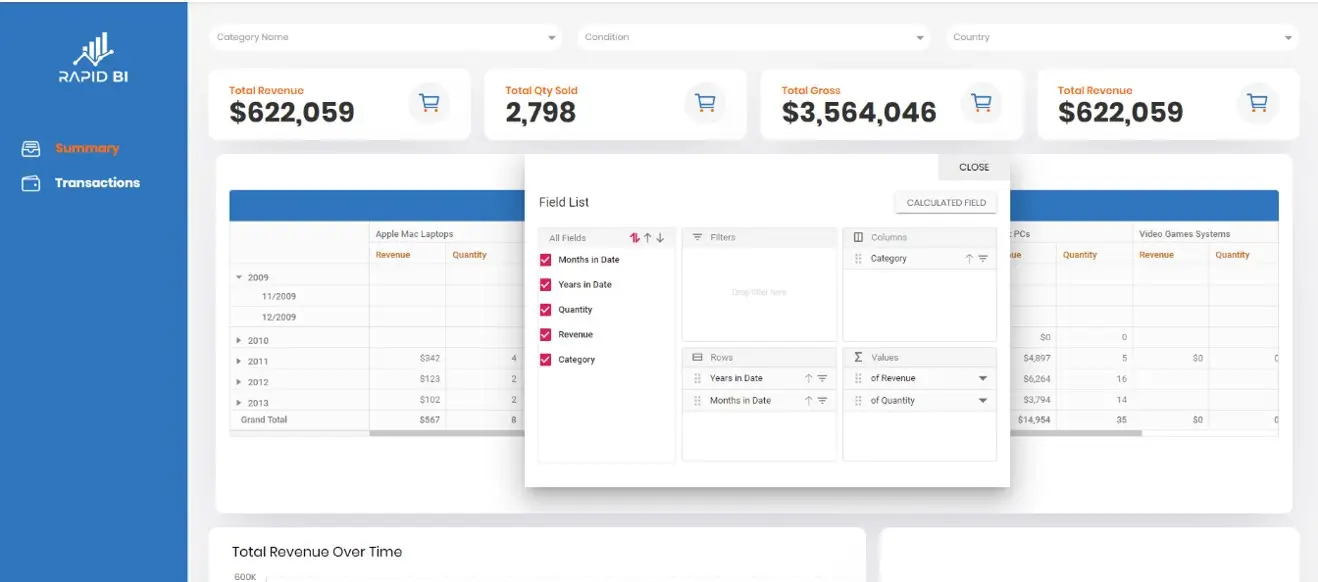
User Friendly Interface and Advanced Functionality
The ability to collapse and expand data, transpose data, include or exclude fields, and create custom calculation fields allowed them to stay within the dashboard, preserving the integrity of their information in a single, centralized location
Puts the power into the viewers hands
The designer can limit which dimensions and data points that the Viewer has access to. This help maintain data integrity whilst enabling self service BI.
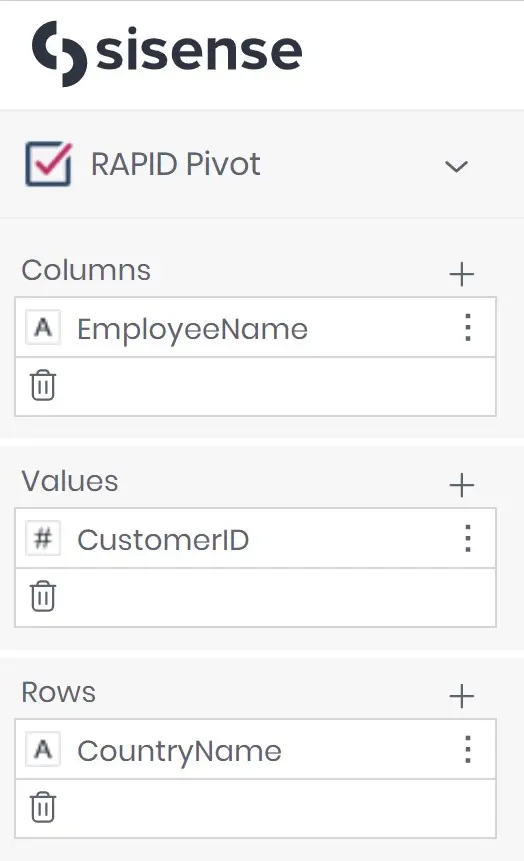
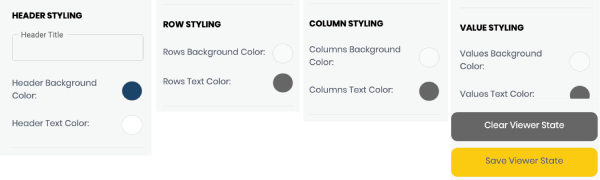
Design Panel Customization Options
The widget design panel allows you to set up all the data points that the Viewer will have access to as well as an intial state for the Pivot table from which Viewers can modify as they require. In addition there are plenty of presentation options for changing colors, styling, expandable rows, totals and other great functionalty.
Case Study: Providing power to the Viewers with a better Sisense Pivot Table
Several of our clients expressed the desire for a more functional alternative to the existing Sisense Pivot. They sought a pivot solution that offered greater flexibility in terms of setting columns, values, and rows and the ability to manipulate and alter the view dynamically.
Upon conducting a thorough evaluation of the Sisense Pivot, we observed significant limitations in its functionality, particularly for Viewers. As a result, many users resorted to downloading the information and constructing pivot tables in Excel, as it proved to be a more convenient means of modifying the pivot dimensions.
When we introduced our clients to the Adaptive Pivot, it received an overwhelmingly positive response. They were impressed with the level of control and customization it provided as a viewer. The ability to collapse and expand data, transpose data, include or exclude fields, and create custom calculation fields allowed them to stay within the dashboard, preserving the integrity of their information in a single, centralized location. Designers were also happy that they could limit the fields available to Viewers in the Pivot and publish an initial view of the Pivot (that Viewers could later modify). An unintended benefit was discovered for one client when usage of Sisense increased. Being able to slice and dice the data themselves allowed Viewers to better see the value of BI.
One customer said, “I recently had the opportunity to use the Adaptive Pivot offered by RAPID BI and was thoroughly impressed with its functionality and ease of use. As a frequent user of pivot tables, I was previously frustrated with the limitations of the existing Sisense Pivot. The Adaptive Pivot, however, exceeded my expectations and provided the level of flexibility and control I was seeking.”
“Overall, I highly recommend the Adaptive Pivot from RAPID BI to anyone in need of a comprehensive pivot solution. Its user-friendly interface and advanced functionality truly set it apart from the competition. Thank you, RAPID BI, for delivering a truly exceptional product”, said another customer.
Next Steps?
RAPID BI's Adaptive Analytics add-ons are designed to cater to the dynamic needs of your business intelligence operations, by enhancing the user experience and facilitating seamless data analysis.
The Adaptive Pivot Table is often used along with the Adaptive Filters, which allows users to make filter selections within the page with the same beautiful styling as the Switcher.
If you are interested in multiple add-ons by RAPID BI, consider a RAPID BI Tools Membership which enables access to all RAPID BI's add-ons for an annual fee that can save you $$$$.
RAPID BI provides services to clients across the globe, is equipped to operate in a variety of time zones and handle multiple currencies. Our team boasts over 20 years of cumulative experience with Sisense, and our singular business focus is to assist Sisense clients in extracting maximum value from their data.
Have custom or specific requirements?
Awards & Certifications
Featured News
Aged Care Analytics
The Australia Royal Commission into Aged Care reported in early 2021. The final report highlighted nearly AU$10B of additional funding...
Read MoreRAPID BI helps Flexihire increase utilisation using Sisense leading BI software
Flexihire hires out construction and industrial equipment across Queensland and NSW, Australia, to keep local industry operating...
Read MoreBenchmarking, Data Monetization and Embedded BI
Your software product is doing well, the customer base is expanding and you’re well thought of in your market, so what’s next? ...
Read More





