Sisense Excel Add-In
Why Use our Excel Add-In with Sisense?
-
Provide users with a report download interface to CSV/Excel.
-
Use the calculated values and logic in dashboards or cubes that you've already built.
-
Designers create report templates, and Viewers can choose a report, filter by configured categories, choose Rows / Values / Columns and Export to Excel
-
Unlocks quick adhoc analysis in Excel with other sources of data.
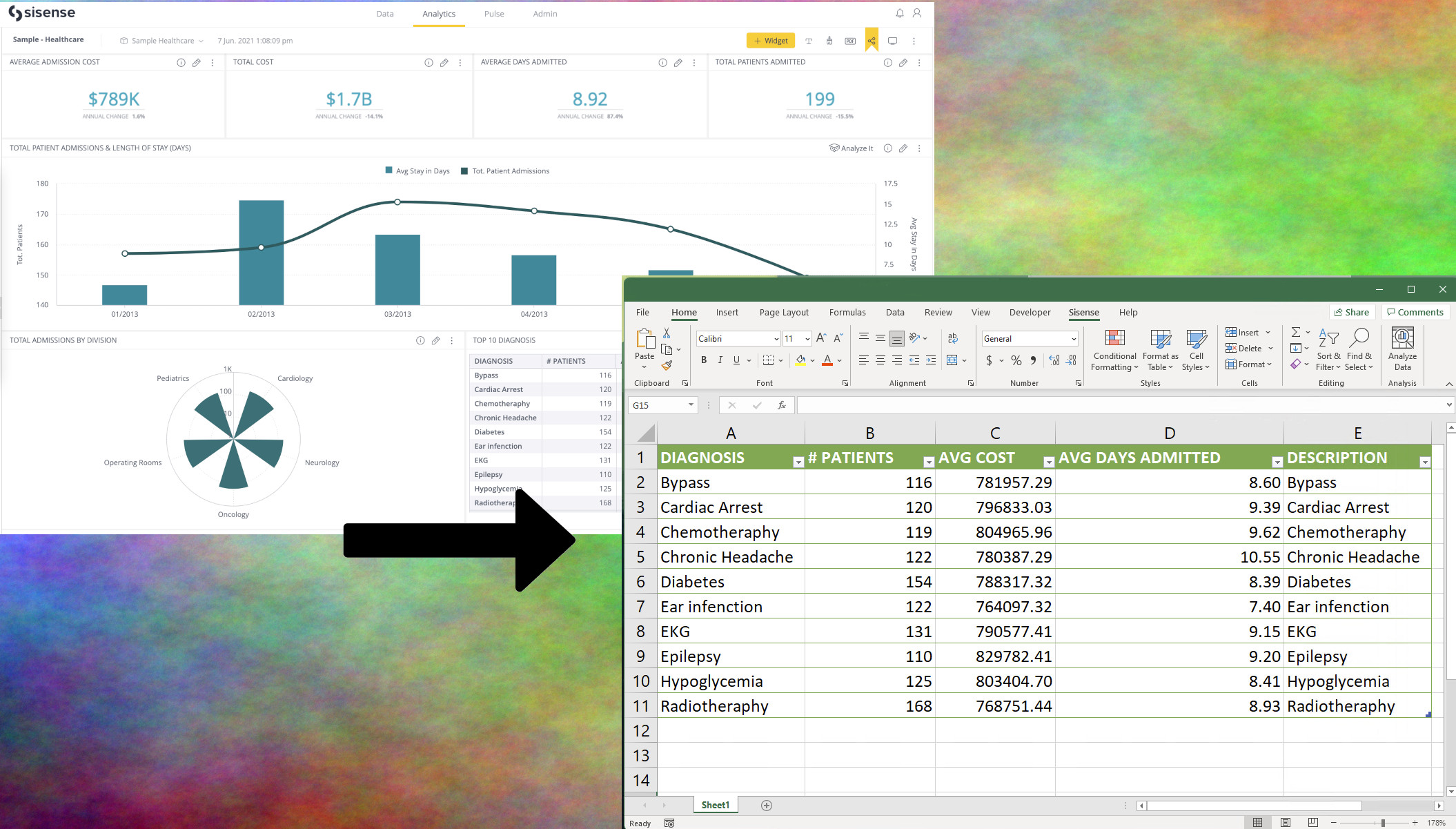
How does the Excel Add-In Work with Sisense?
RAPID BI can provide you with an interface to allow Viewers to choose a report, filter it, include/remove Rows/Columns/Values and export to Excel.
This allow Viewers to work where they are most comfortable, particularly if they need to report externally or use along with their own data.
Designers build the templates and determine access, and Viewers have enough control to customize the export, all with a simple interface.
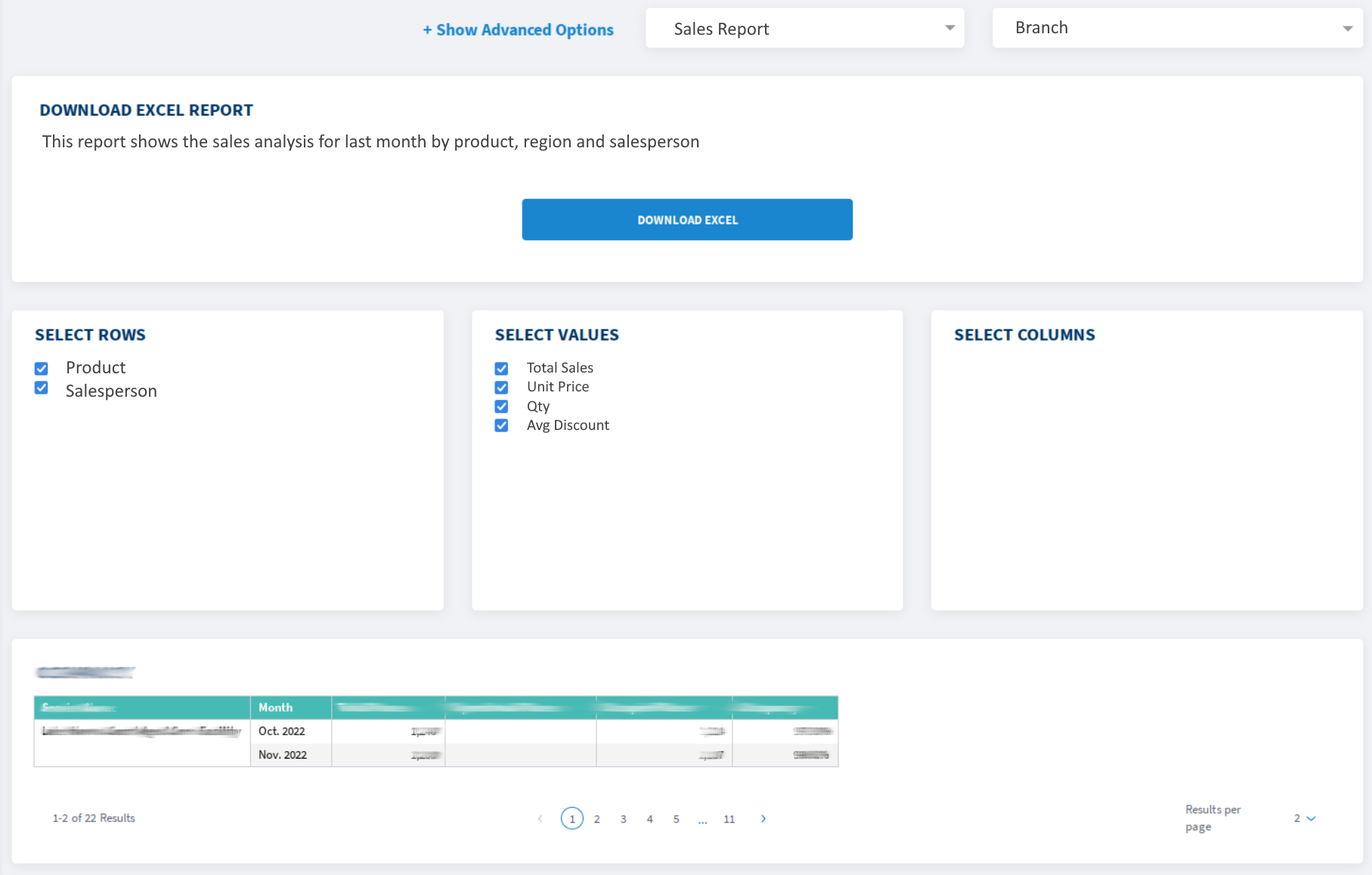
Next Steps?
Reach out to RAPID BI to discuss your requirements or to arrange a demonstration.
Awards & Certifications
Featured News
Aged Care Analytics
The Australia Royal Commission into Aged Care reported in early 2021. The final report highlighted nearly AU$10B of additional funding...
Read MoreRAPID BI helps Flexihire increase utilisation using Sisense leading BI software
Flexihire hires out construction and industrial equipment across Queensland and NSW, Australia, to keep local industry operating...
Read MoreBenchmarking, Data Monetization and Embedded BI
Your software product is doing well, the customer base is expanding and you’re well thought of in your market, so what’s next? ...
Read More





